Today I’m going to walk you through how to pin a text message on iPhone. This tip allows you to easily access your most used message threads instead of having to scroll through to find them. This will work on any iOS device running iOS 14 or beyond.
- Open your messages app. Once you’ve pinned messages, you’ll see that they are at the very top of your messages.

- Find the message you want to pin and swipe the message to the right.
- This will bring up a yellow push pin icon.
- Tap the yellow icon and it will pin your message to the top.
- Another way to pin a message is to just tap and hold the message. An option to pin the message will appear.
- To unpin a message, tap and hold the message and select Unpin from the options that appear.

I hope this tutorial on how to pin a text message on iPhone was helpful. If you have any questions, feel free to leave those in the comments below.
For another great tutorial, be sure to check out my post on how to set up Face ID on IPhone X.
If you’re not subscribed to my YouTube channel, make sure you go over and watch my videos and subscribe.

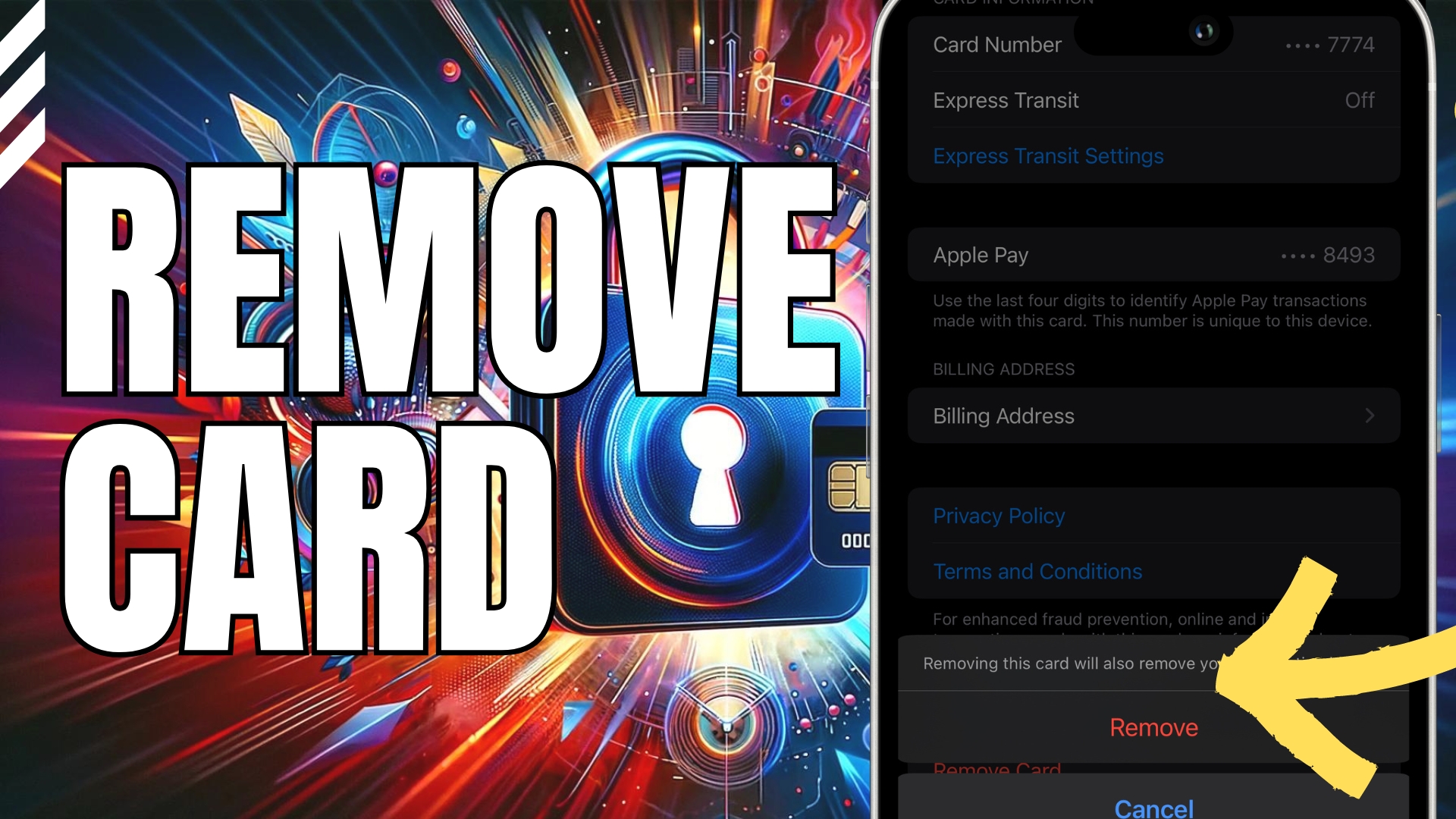
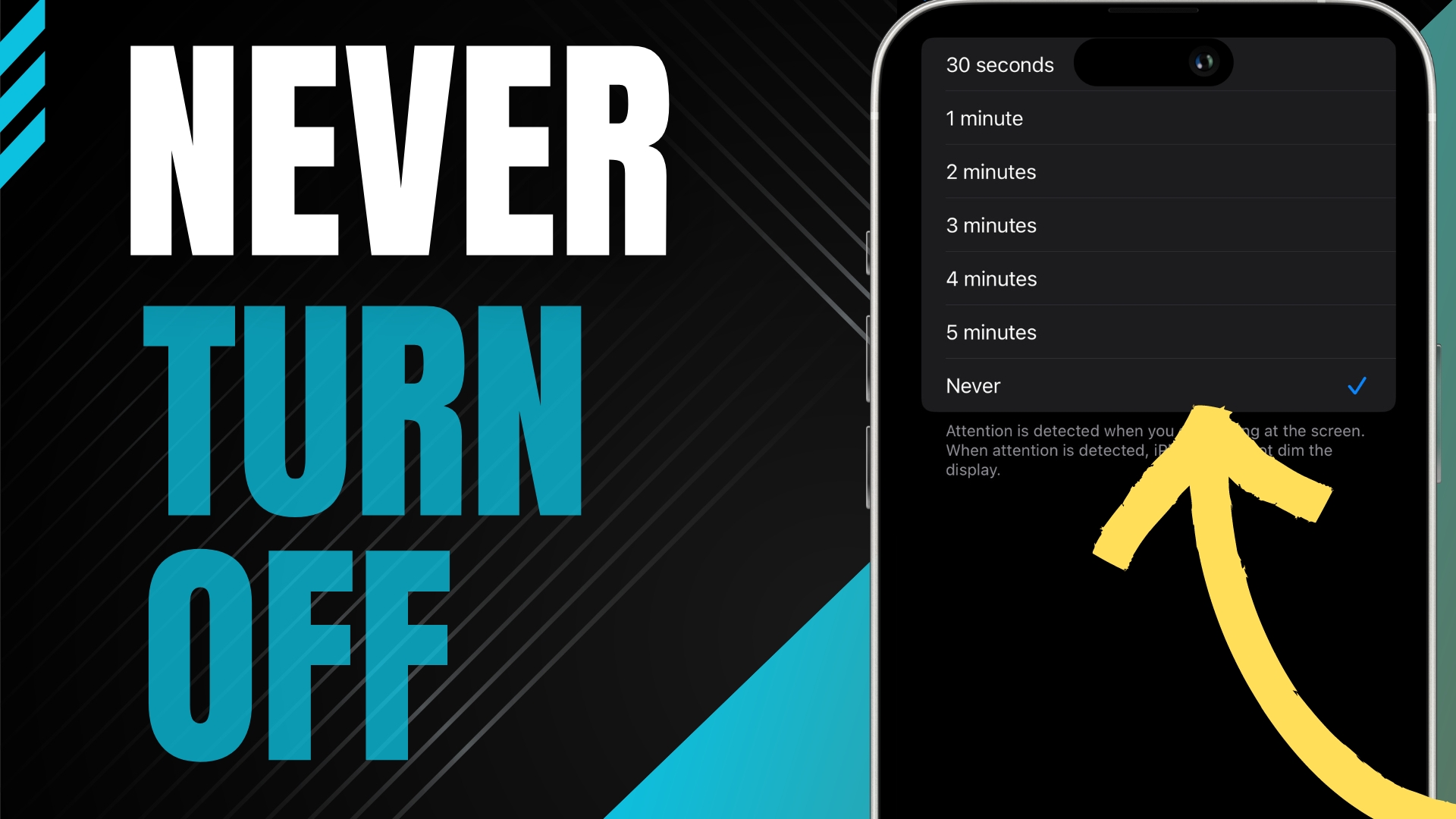


Leave A Comment