Today I’m going to walk you through a tutorial on how to set up a personal hotspot with your iOS.
- Make sure you have cellular data activated on your device.
- Open up the Settings app.
- Scroll down to Personal Hotspot.

- Make sure Personal Hotspot is turned on.
- Note the Wi-Fi password you will have to enter when you connect a device to your personal hotspot.
- Your device will appear as a Personal Hotspot option when you try to connect to Wi-Fi on another device.

I hope this tutorial on how to set up a personal hotspot with your iOS was helpful. If you have any questions, feel free to leave those in the comments below.
For another great tutorial, be sure to check out my post on how to play Google Stadia games on iOS.
If you’re not subscribed to my YouTube channel, make sure you go over and watch my videos and subscribe.
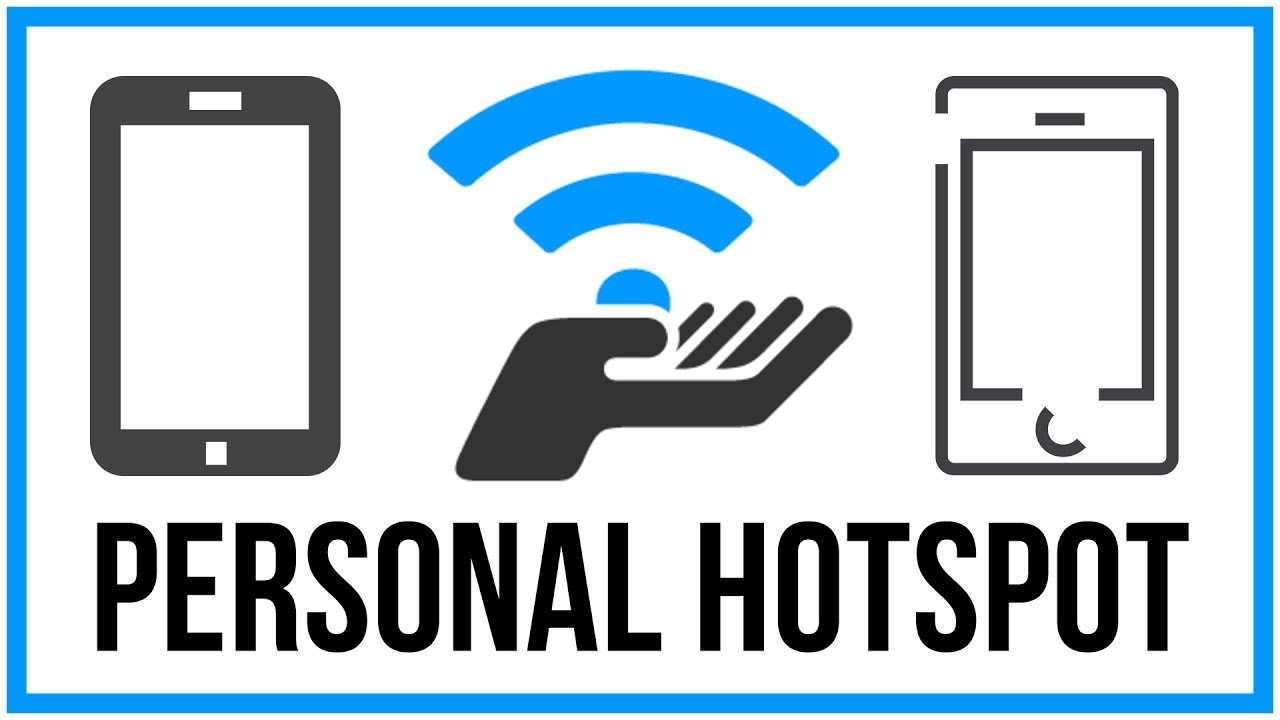




Leave A Comment