Today I’m going to walk you through a quick tutorial on how to use Coinbase to buy and sell Bitcoin. I’m going to talk about the easiest way to buy and sell cryptocurrency.

Mobile Version
- Download the Coinbase app.
- Make sure you to Settings and link up your bank account, credit card, PayPal, etc.
- Once you’ve set up your bank account, you can purchase a certain amount of cryptocurrency (Bitcoin, Ethereum, or Litecoin).
- You would deposit this to your Bitcoin (or whatever currency) wallet.
- One of the benefits is this can all be done on the app (no USB drives or other kind of “wallet”).
- You can set up alerts to let you know when the price of a certain cryptocurrency changes to a specific amount.

Desktop Version
There are a few capabilities that are available on the desktop version that are not available on your mobile device yet.
- The desktop version will allow you to set up recurring purchases.
- For example, if you want to buy $100 of Bitcoin, you can set it up to purchase that same amount weekly, monthly, etc.
I hope this tutorial on how to use Coinbase to buy and sell Bitcoin was helpful. If you have any questions, feel free to leave those in the comments below.
For another great tutorial, be sure to check out my post on how to withdraw money in Bitcoin to Paypal.
If you’re not subscribed to my YouTube channel, make sure you go over and watch my videos and subscribe.


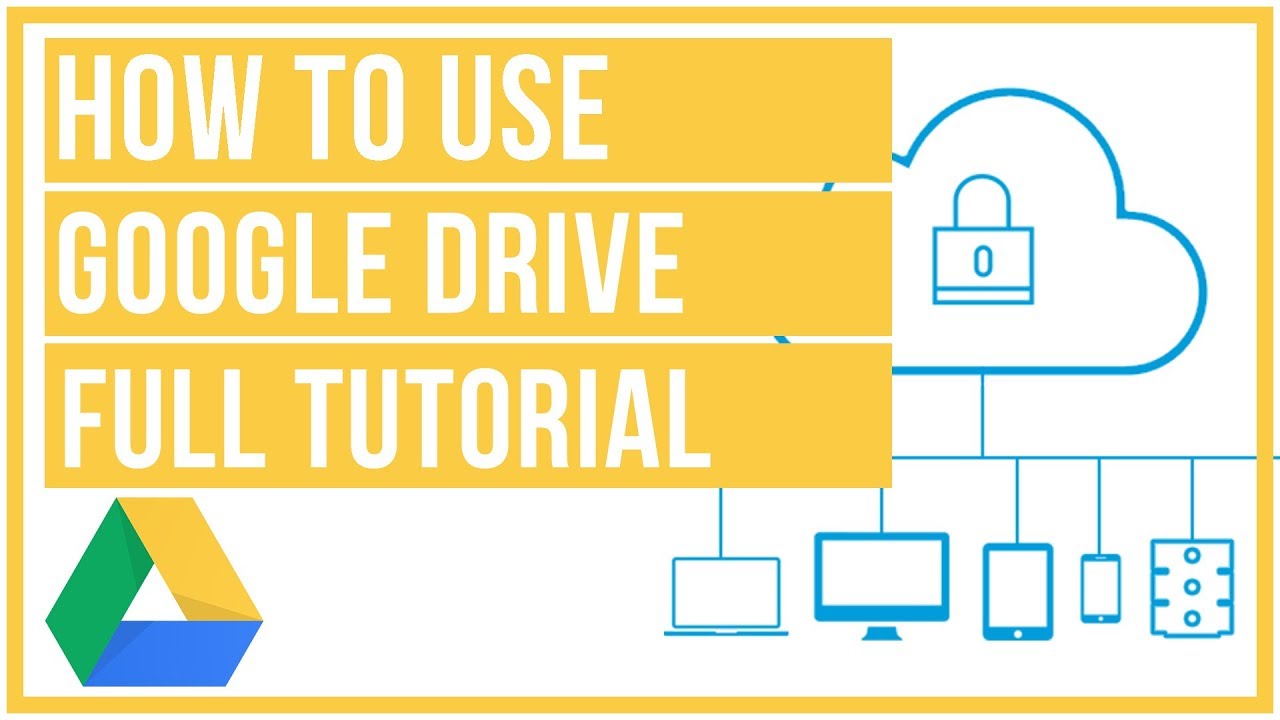

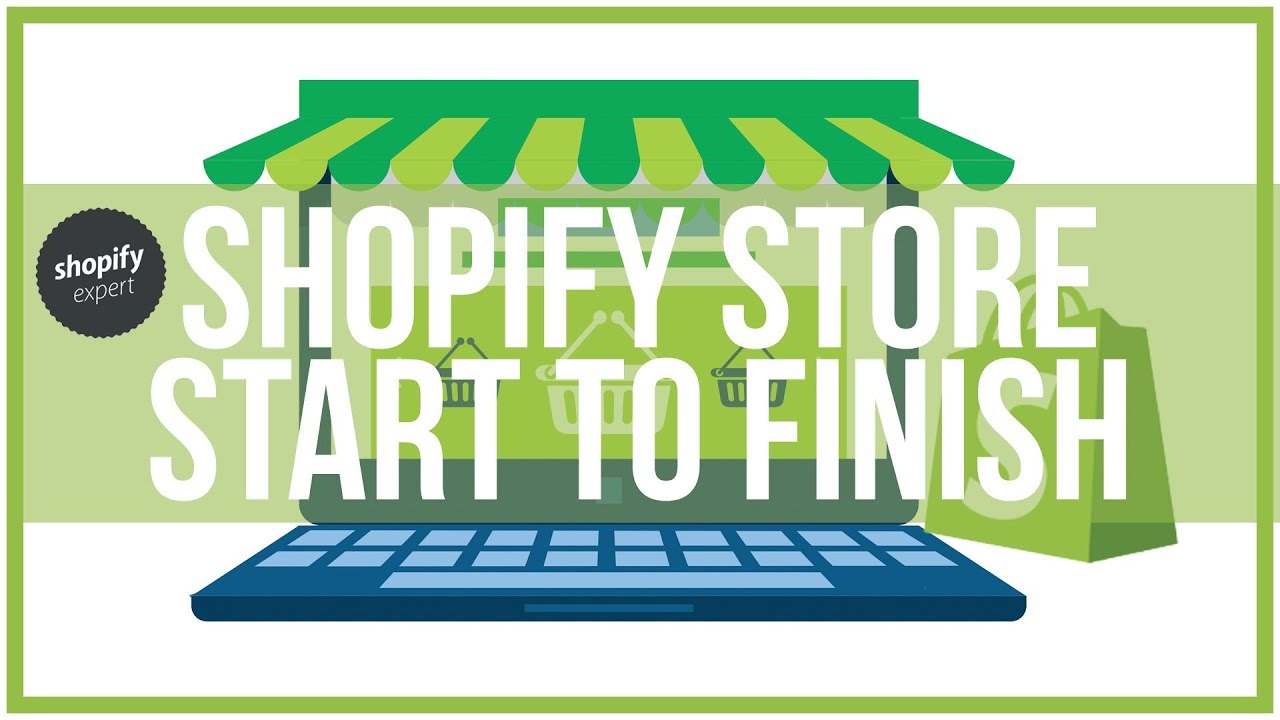
Leave A Comment