Today I’m going to walk you through a quick tutorial on how to withdraw money from your Coinbase account. The process is completely the same whether you’re doing this on a desktop or your mobile device.
- Log into your Coinbase account and click on your profile icon in the top right of the page.
- Go to Settings and go to Payment Methods in the top menu.
- You’ll want to make sure you have at least one payment method added so you can send money to it.
- Next, you’ll go to your Portfolio.
- Under Asset, select the currency you will be using.
- You’ll see your account balance under your Wallet.

- Keep in mind there is a fee if you sell cryptocurrency–there is no fee if you transfer to your bank account or PayPal.
- Click the Withdraw tab in the box on the right. You can withdraw up to the amount of your current balance.
- Click the blue Continue button.
- Select the destination where you want to withdraw the money to.
- You can add new payment methods at this point as well.
- Click Withdraw Now.
- You will see your new balance reflected under your Wallet.

I hope this tutorial on how to withdraw money from your Coinbase account was helpful. If you have any questions, feel free to leave those in the comments below.
For another great tutorial, be sure to check out my post on how to withdraw money in Bitcoin to Paypal.
If you’re not subscribed to my YouTube channel, make sure you go over and watch my videos and subscribe.

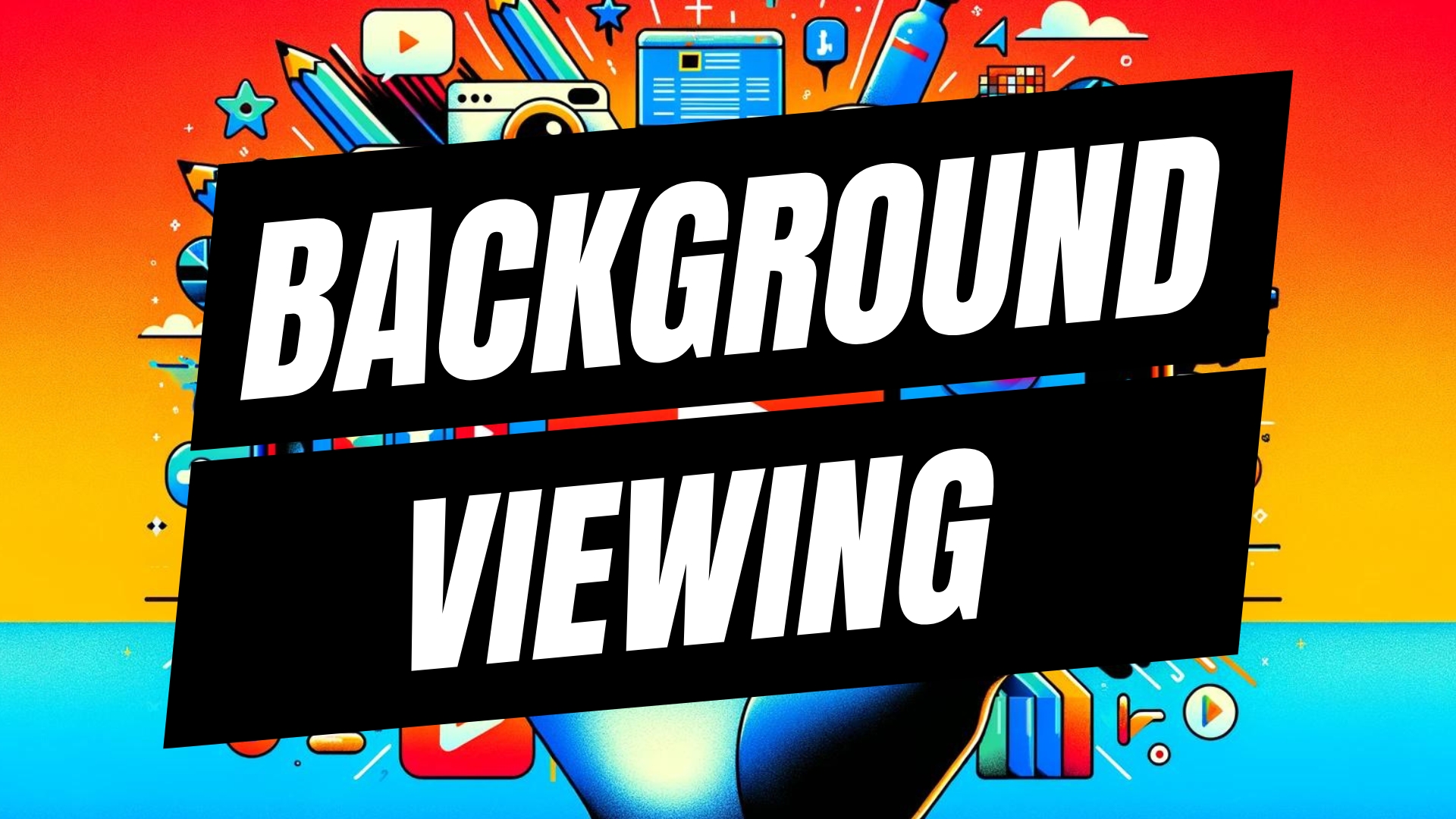

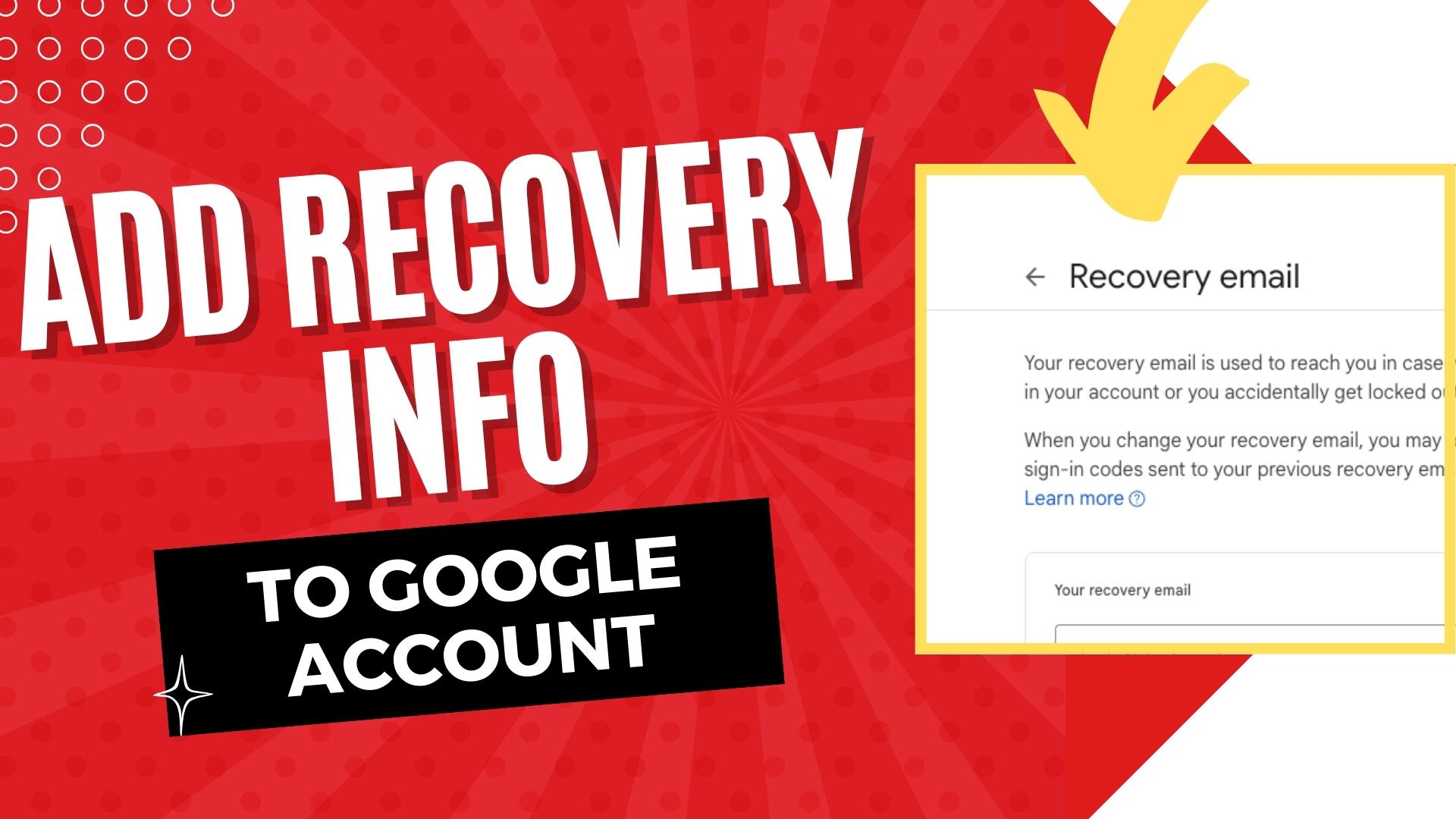
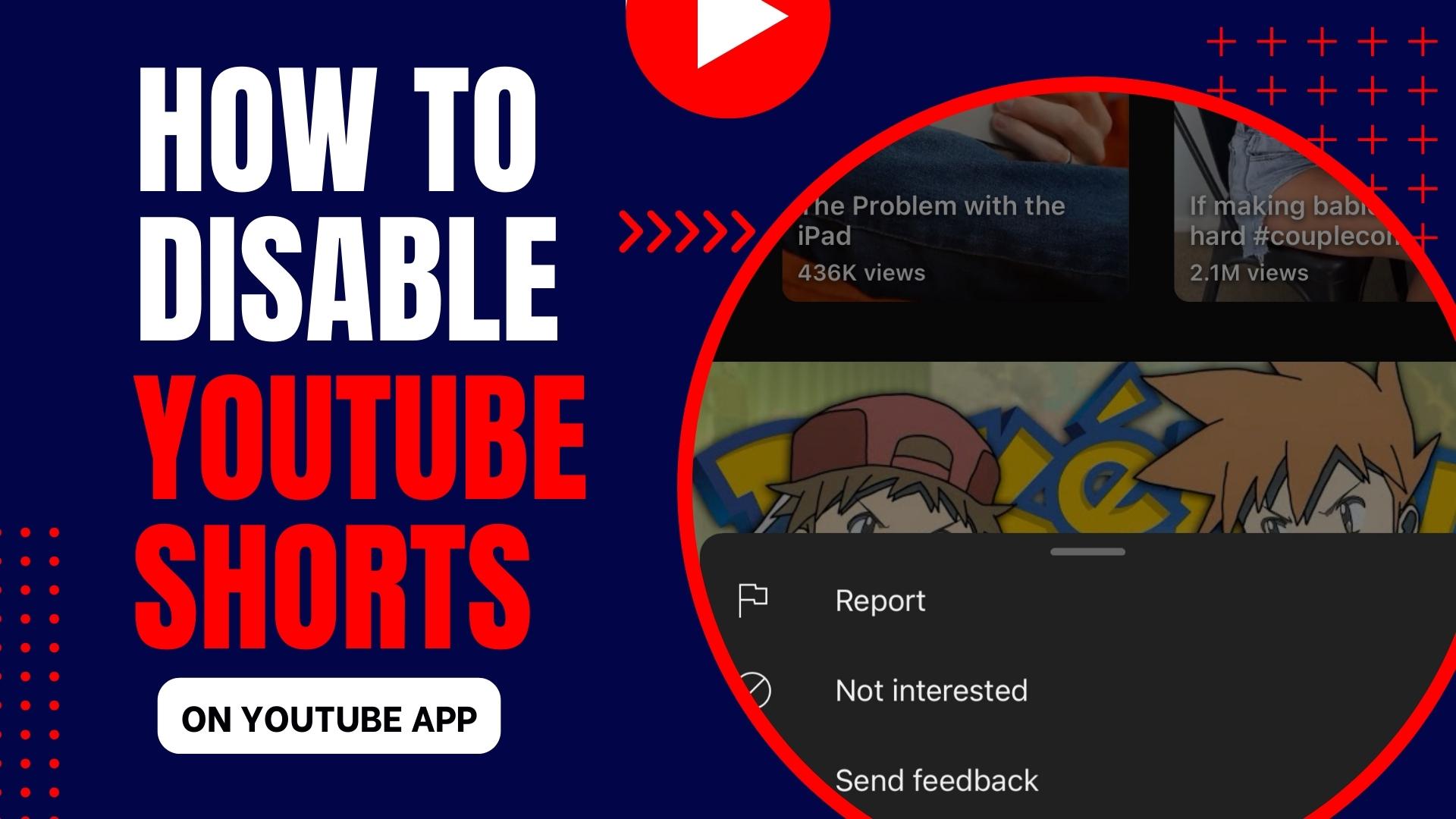
Leave A Comment