Today I’m going to walk you through how to record and upload YouTube shorts. YouTube shorts are uploaded, stand-alone videos that are under 60 seconds. Right now the requirements are that the video is less than 60 seconds, it must be in vertical format, and it must have #SHORTS in the title or description.

1.While the YouTube short option is not available on the mobile app yet, using your iPhone is probably the easiest way to record a short since it’s already in vertical format.
- If you are working with a file that’s not in vertical format, you can change the size of the file in your video editor of choice.
- The optimal size would be 1080 x 1920. Make sure to double check the size before you export your video.
- Remember to make the video less than 60 seconds, post in the right size, and put #SHORTS in the title or description.
- You’ve uploaded a YouTube short!
I hope this tutorial on how to record and upload YouTube shorts was helpful. If you have any questions, feel free to leave those in the comments below.
For another great YouTube tutorial, be sure to check out my post on how to put a poll on your YouTube video.
If you’re not subscribed to my YouTube channel, make sure you go over and watch my videos and subscribe.

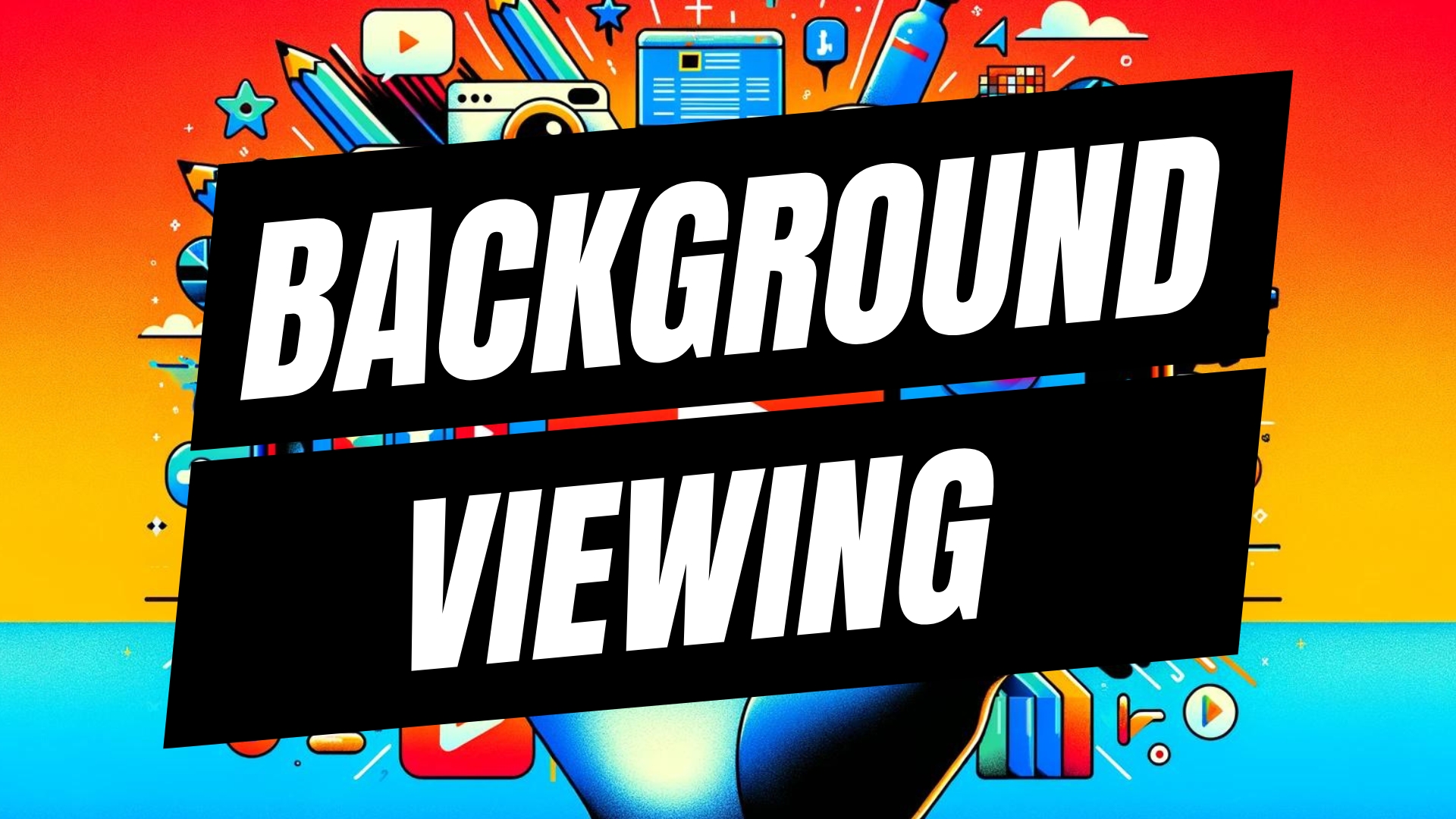

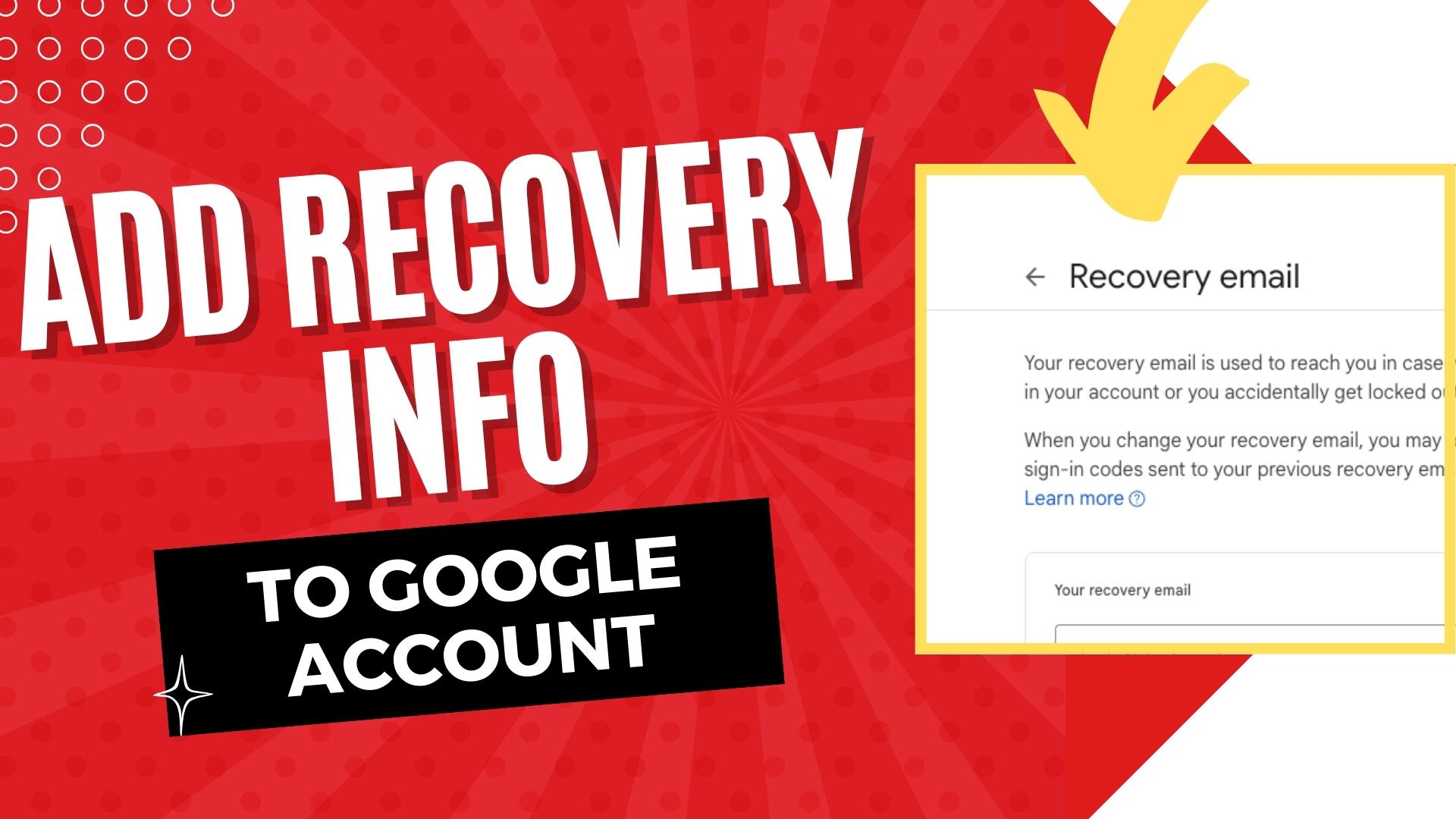
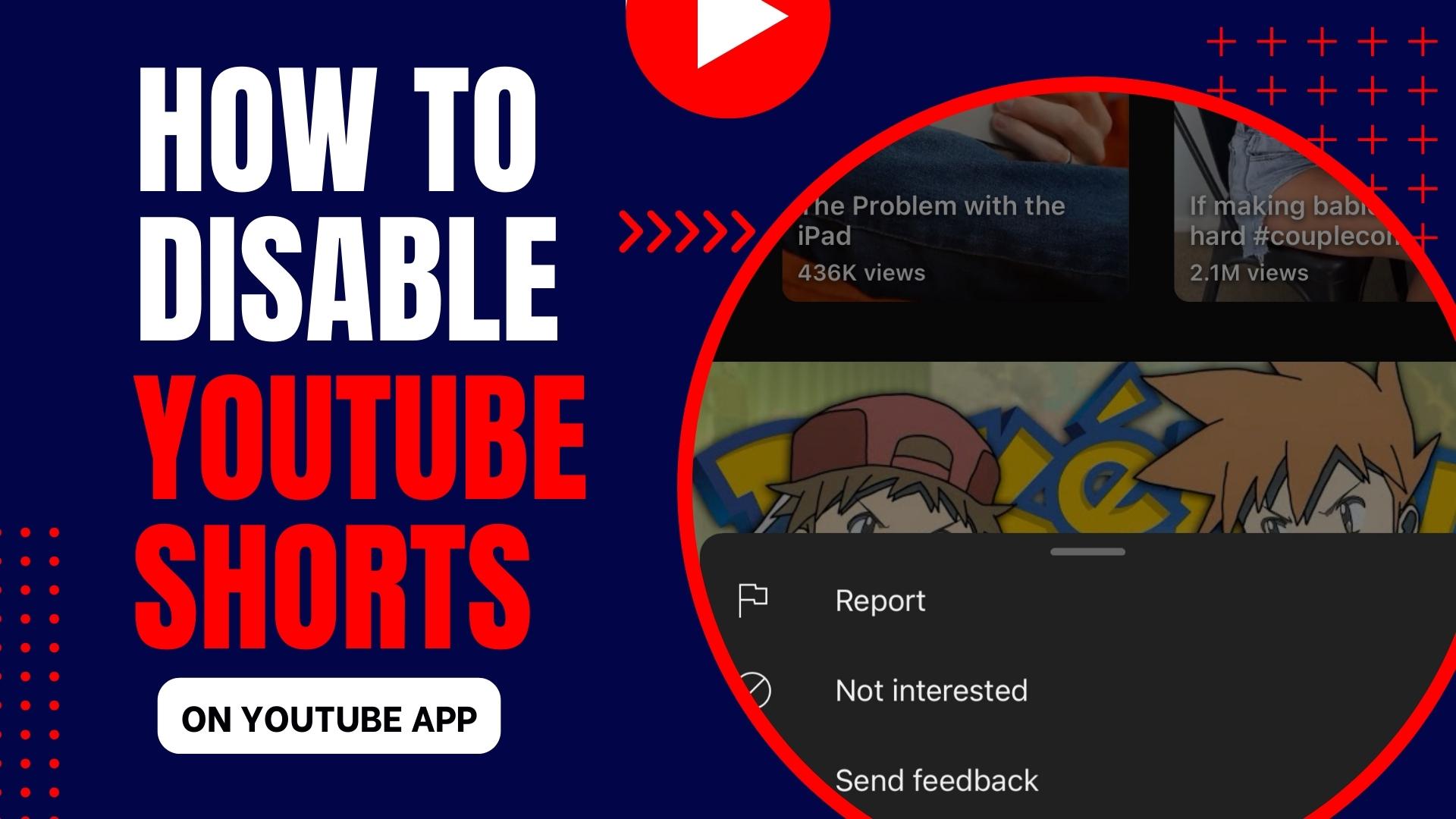
Leave A Comment