Today I’m going to walk you through how to block a number on an iPhone. This will be a pretty simple and straightforward tutorial so let’s get started.

- Find the number you want to block in your call log.
- Click the information icon (i icon) beside the number.
- You’ll see the Block this Caller option at the bottom of your screen.
- Select Block this Caller and then confirm.
- After you confirm, you’ll see that the caller is blocked and you now have the option to Unblock this Caller.

Keep in mind that blocking a number keeps them from both calling and messaging you until you unblock the number.
I hope this tutorial on how to block a number on an iPhone was helpful. If you have any questions, feel free to leave those in the comments below.
For another great iPhone tutorial, be sure to check out my post on how to back up your iPhone to a computer.
If you’re not subscribed to my YouTube channel, make sure you go over and watch my videos and subscribe.

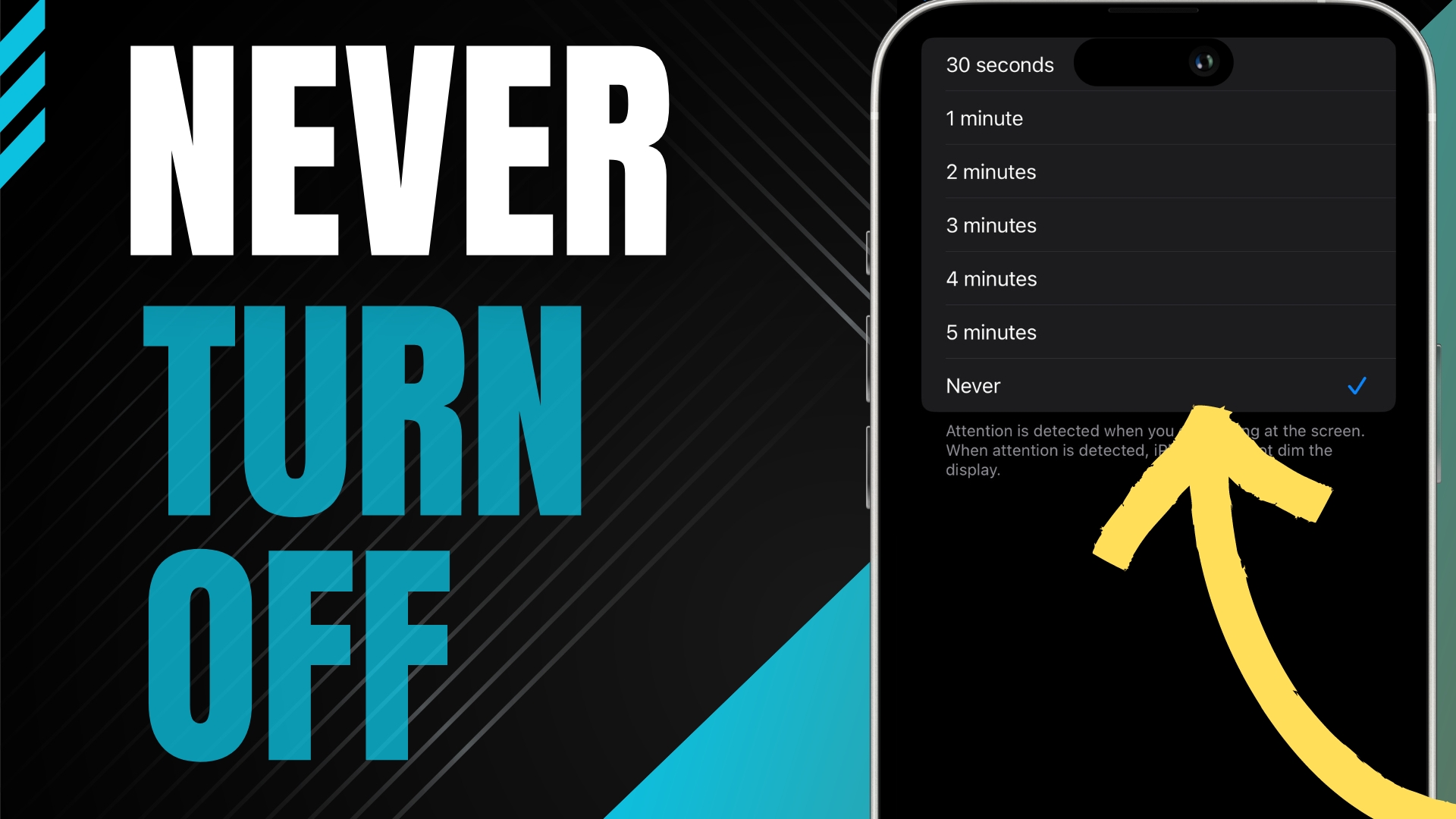


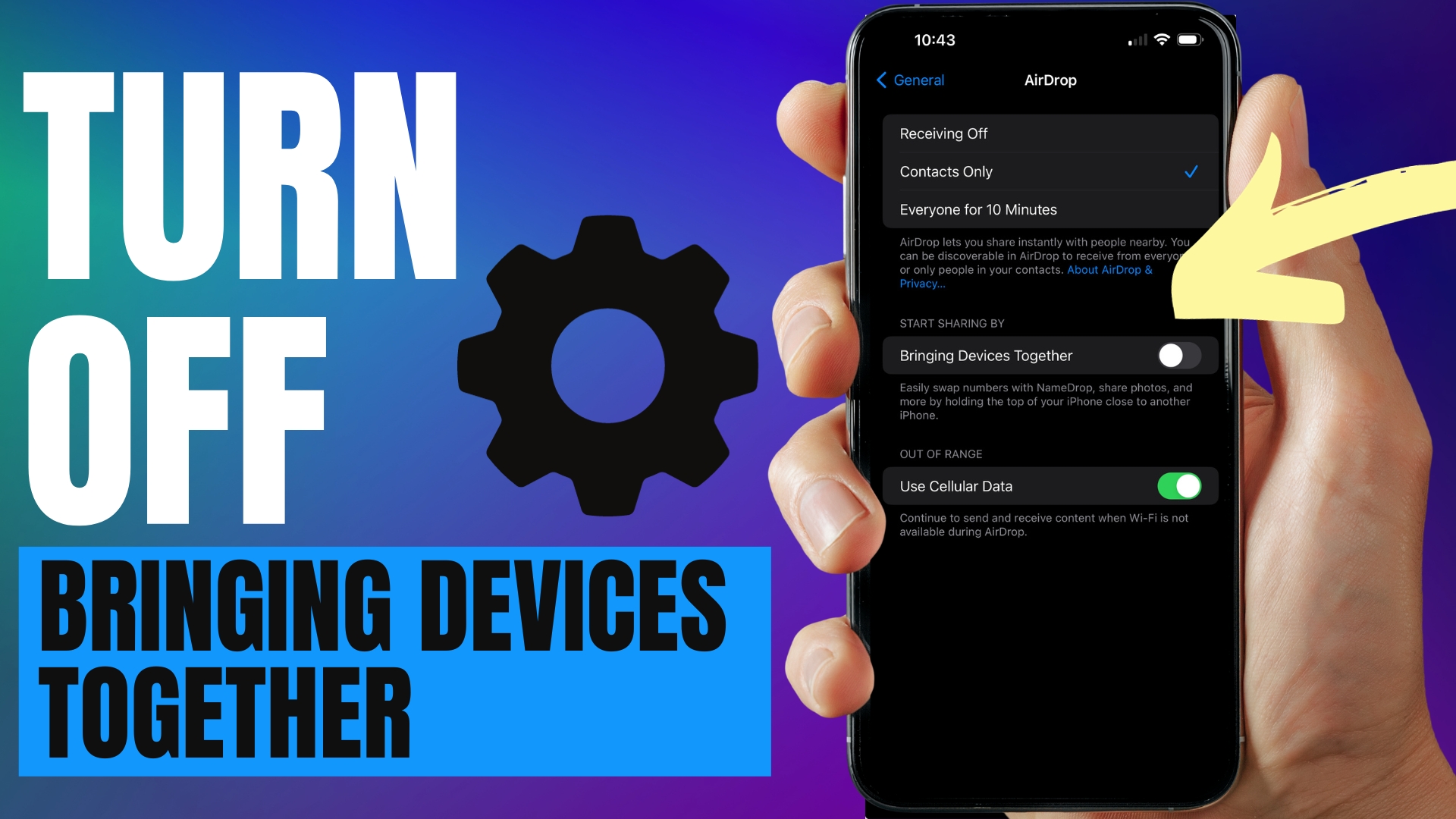
Leave A Comment