Today I’m going to walk you through a Twitch moderator full tutorial. I’ll show you all of the commands you need to use as a moderator on the Twitch platform.

Common Moderator Commands
- To time out a user: /timeout username (enter specific username).
- To time out a user for a specific amount of time : /timeout 60 username (60 is one minute).
- To ban a user: Click on the user and you’ll see a circle with a line through it pop up. Click that circle to ban that user.
- You can also type in /ban username as well.
- To unban a user: type in /unban username.
- To slow down the chat: /slow 120 (120 allows users to post in the chat every 2 minutes).
- Turn slow mode off by typing /slow off.
- If you only want subscribers to chat for a bit, type /subscribers.
- Turn subscriber mode off by typing /subscribers off.
- If you want to clean up the chat, type /clear.

I hope this Twitch moderator full tutorial was helpful. If you have any questions, feel free to leave those in the comments below.
For another great tutorial, be sure to check out my post on how to use find and replace in Microsoft Word.
If you’re not subscribed to my YouTube channel, make sure you go over and watch my videos and subscribe.

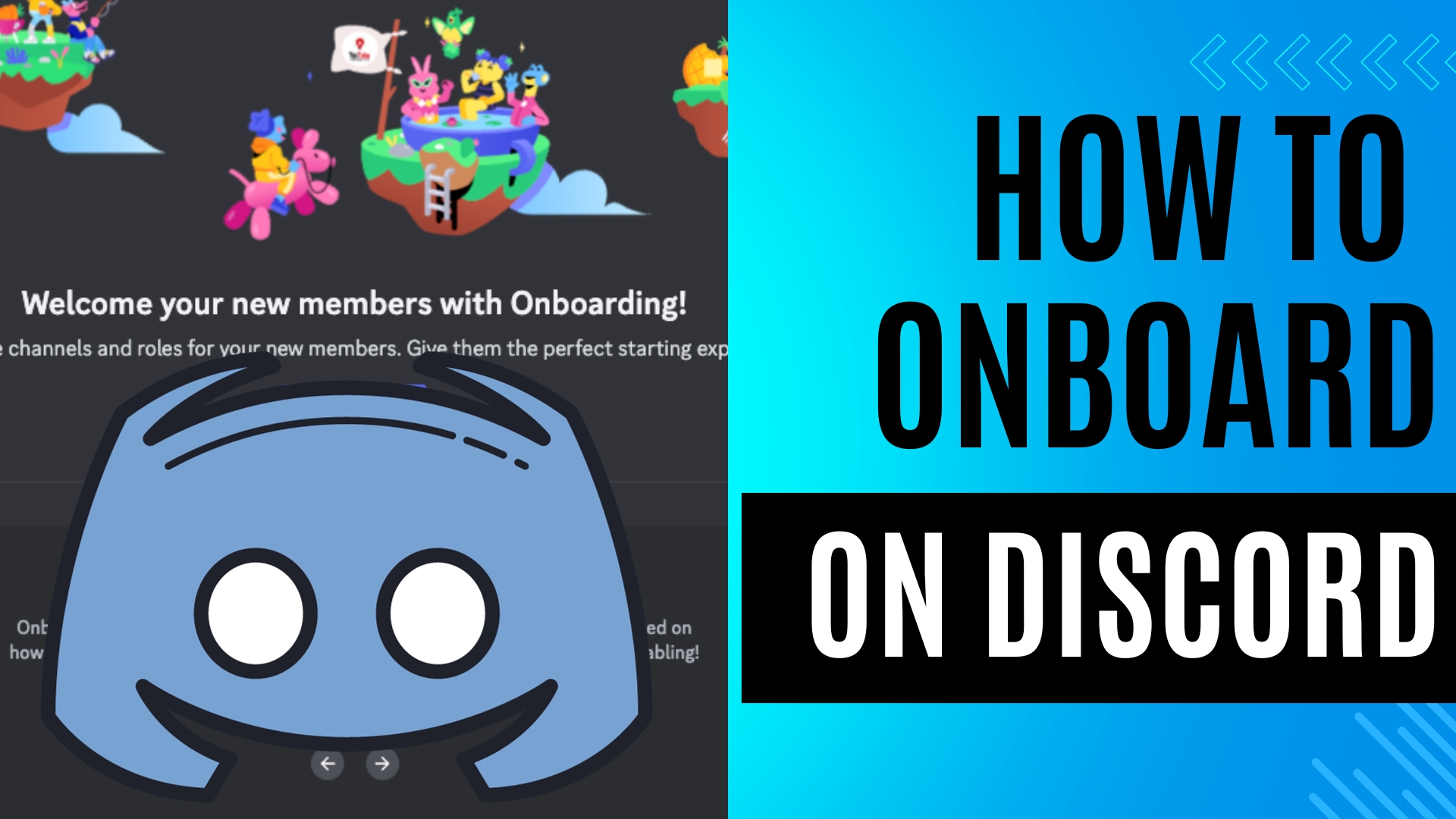



Leave A Comment