Today I’m going to walk you through a tutorial on how to create a shareable link in Dropbox.

- Log into your Dropbox account and find a file that you would like to share.
- Click the Share button located to the right of each file.
- Click Copy Link and the link will be copied to your clipboard.
- Paste the link into an email or any kind of message and it will send the link.
- When someone else opens the link, it will take them directly to the file in Dropbox.
I hope this tutorial on how to create a shareable link in Dropbox was helpful. If you have any questions, feel free to leave them in the comments below.
For another great tutorial, be sure to check out my post on how to schedule an email in Microsoft Outlook.
If you’re not subscribed to my YouTube channel, make sure you go over and watch my videos and subscribe.
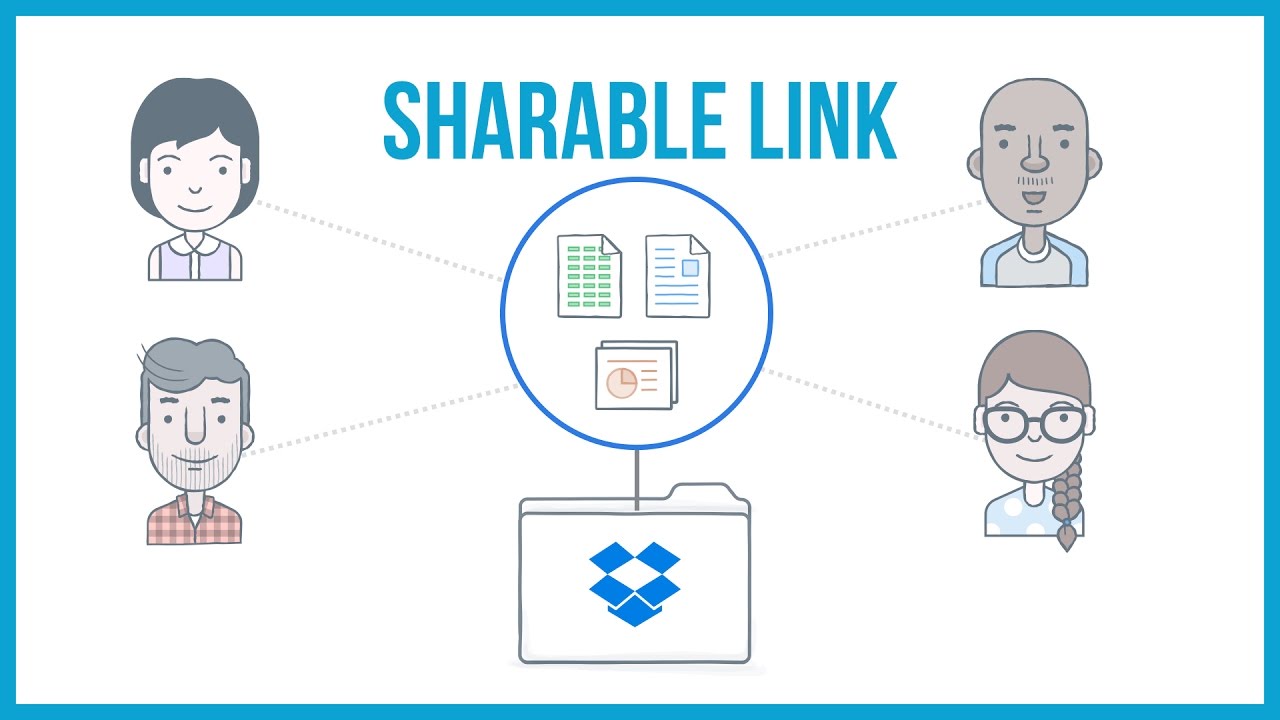
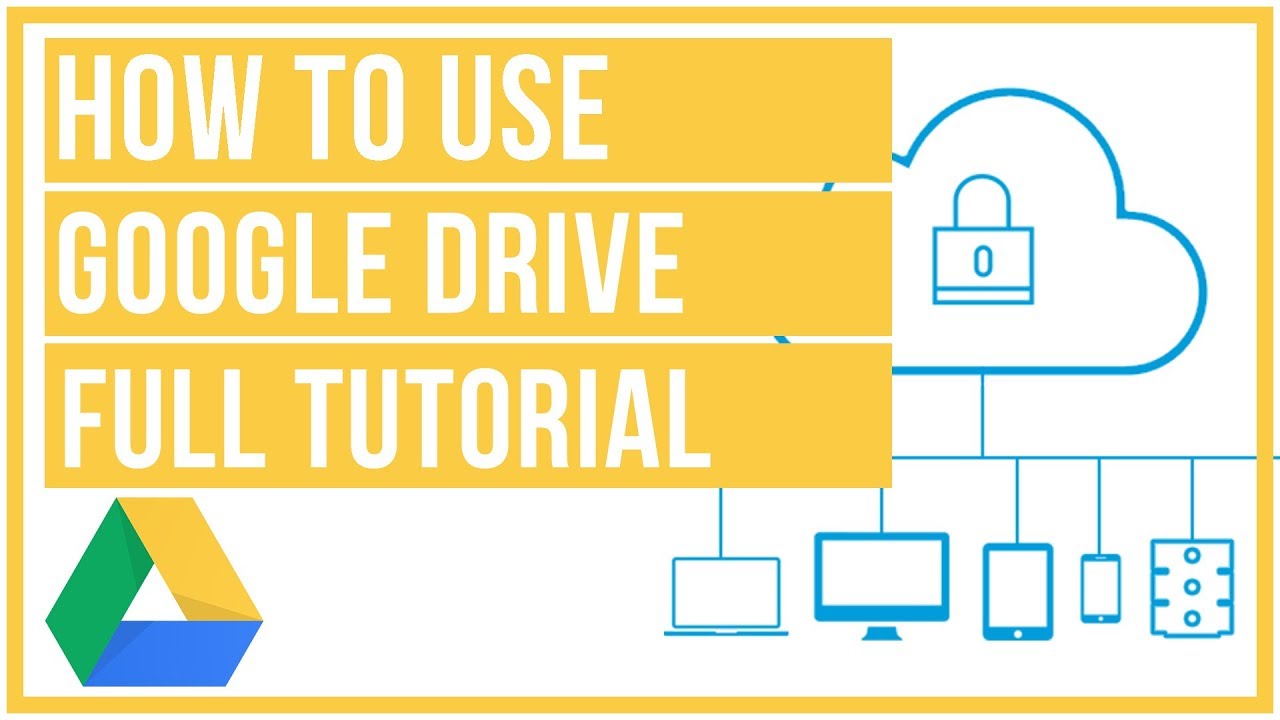

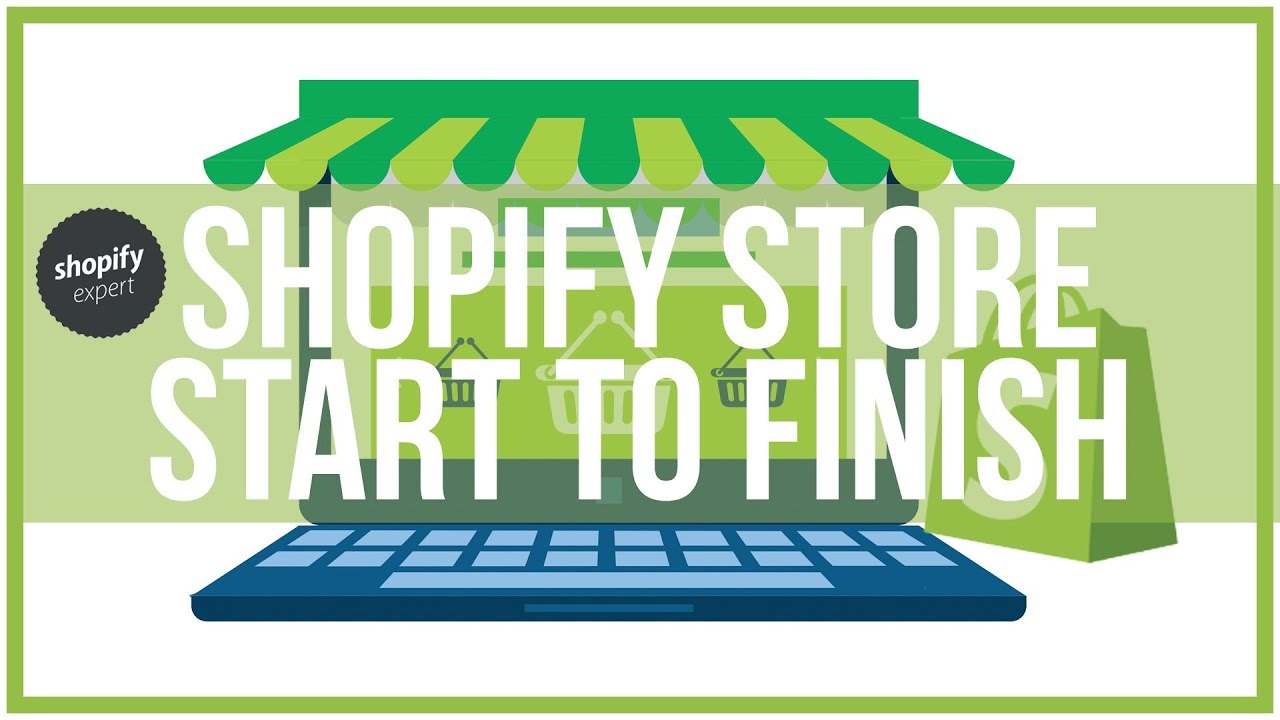

Leave A Comment