Today I’m going to walk you through how to fix dropped frames in Streamlabs OBS. Dropped frames and stream lag tend to depend mostly on your network connection, namely your upload speed, which you can check by going to SpeedTest. However, there are also a few settings you can adjust to help with any dropped frames or stream lag issues.

Video Settings
- A good rule of thumb for uploads is that if you have 67 MB/s, you’re good to stream at 1080p. Anything less than that, you can go to Settings in Streamlabs OBS, choose Video, and then Output Resolution. You can drop that number lower, maybe to 720p.
- The base resolution depends on the monitor you are using so make sure that the settings are set up to the correct monitor.
- Under Downscale filter, make sure it’s set to bicubic or bilinear.

Output Settings
- Under Output Mode, go ahead and select Advanced.
- You will probably choose Software under Encoder unless you have one of the new Nvidia graphics cards.
- Select CRB under Rate Control.
- Bitrate tends to be where a lot of problems occur. A lot of people set their bitrate way too high. I would start around 4,000 and adjust from there. TIP: I recommend you have your streaming pc connected through ethernet and not a wireless network. Also, make sure you don’t have a ton of applications running on your machine or several devices connected to your network at the same time you’re trying to stream.

Be careful to not confuse dropped frames or stream lag with a camera or audio that just isn’t synced.
I hope this tutorial on how to fix dropped frames in Streamlabs OBS was helpful. If you have any questions, feel free to leave those in the comments below.
For another great Streamlabs OBS tutorial, be sure to check out my post on how to create custom transitions in Streamlabs OBS.
If you’re not subscribed to my YouTube channel, make sure you go over and watch my videos and subscribe.


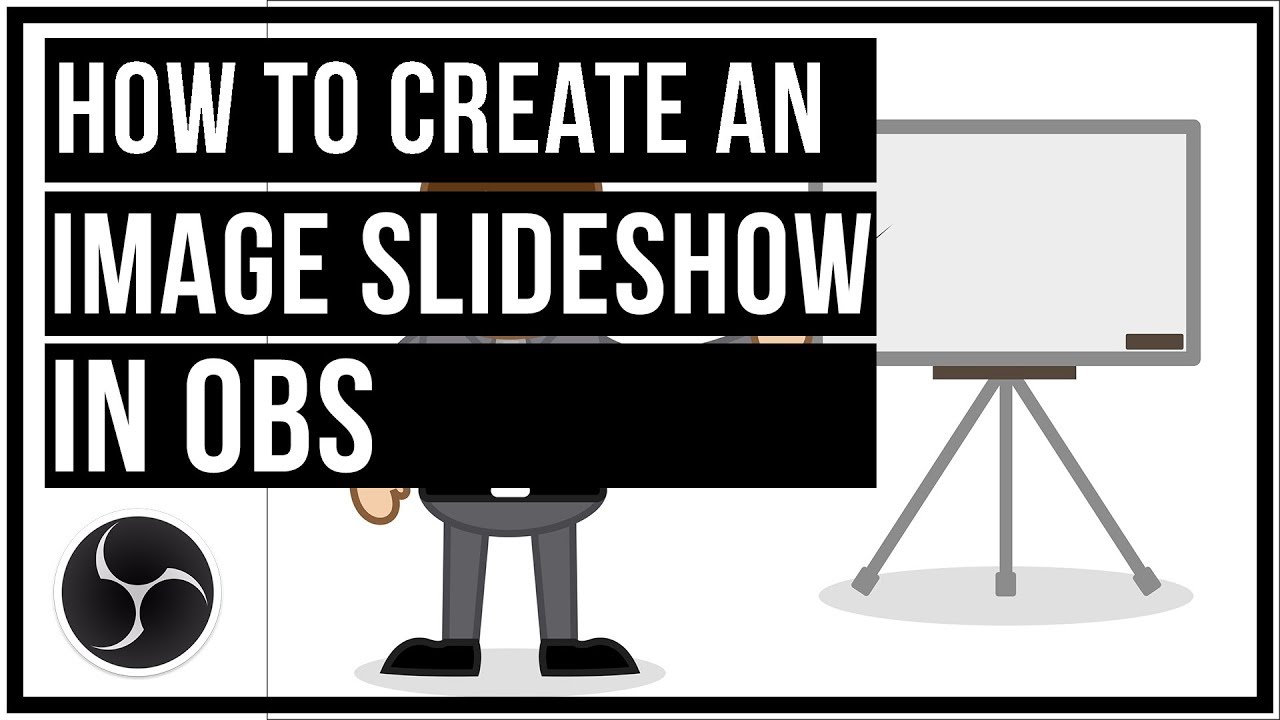

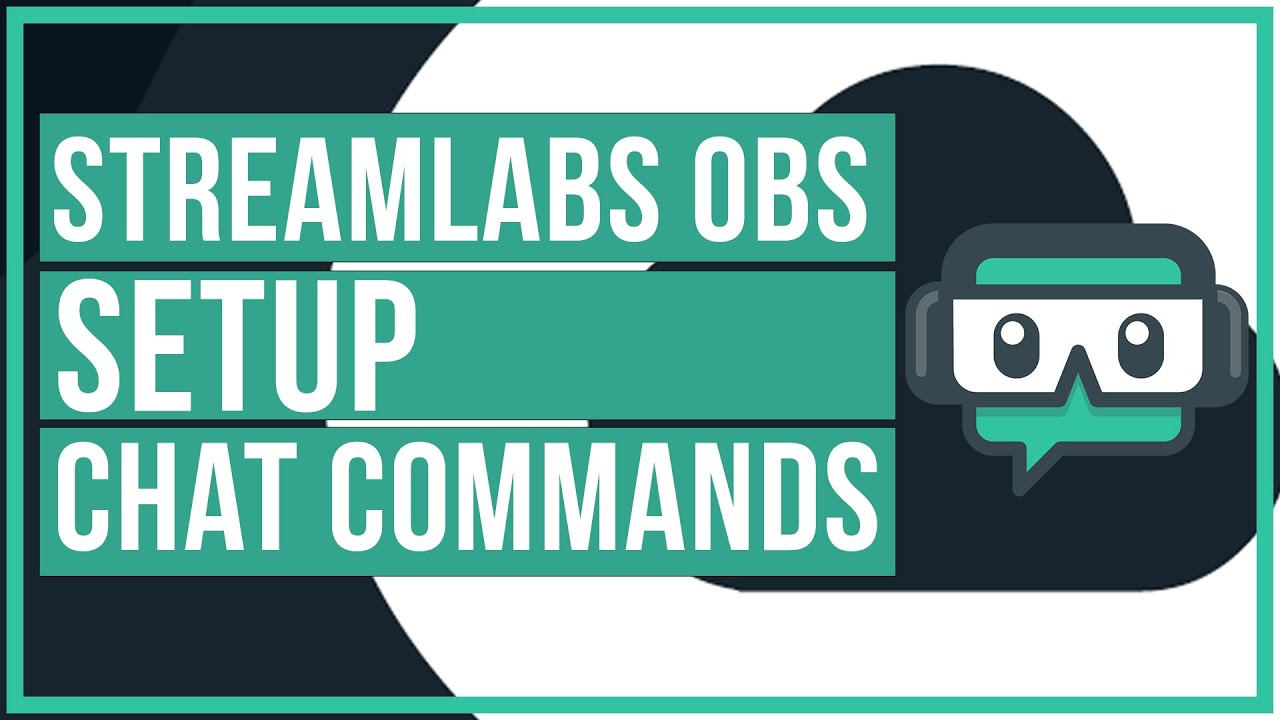
Leave A Comment